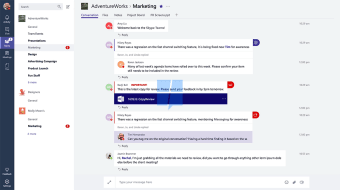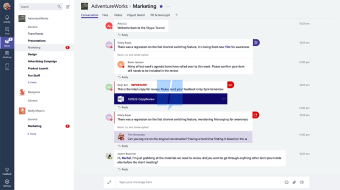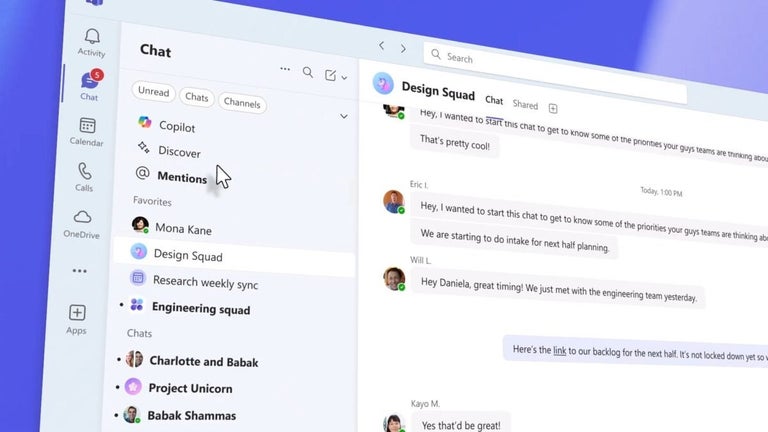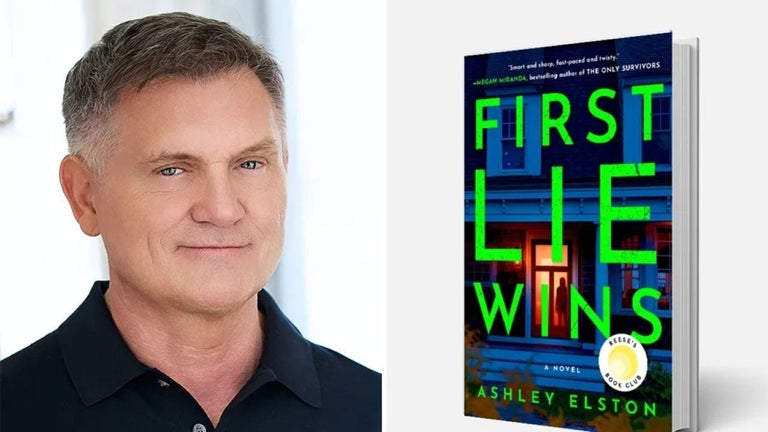Manage remote all-in-one place
Microsoft Teams is a free-to-download instant messaging program focused primarily on business communication and collaboration. It allows work teams to chat, conduct video conferences, and collaborate in real time.
Top Recommended Alternative
Microsoft Teams gives us access to a kind of virtual control center that unifies all our necessary tools for work. Through this messaging app, you can chat with your work team, either individually or in groups. This also includes voice calls, video calls, and the ability to share screens if necessary. Its interface is intuitive and provides users with everything they need and is available on multiple devices.
Meetings and conferences made professionally global
Microsoft Teams knows good communication is key to improving workflow, and that is the highest priority. When participating in an online meeting, Teams provides us with a complete chat panel. From there, we can add comments, suggestions, share links, and send all kinds of multimedia files. Simultaneously editing documents, saving in the cloud, or contributing ideas in the Whiteboard application. However, it requires a Microsoft account and can be complicated if you’re not familiar with its environment.
This tool has evolved significantly, introducing a host of new features and enhancements aimed at improving collaboration, productivity, and user experience. From AI-powered tools to improved meeting functionalities. Users can now easily search within a specific chat or channel and view the results in the right pane of the screen. This functionality enables a quick review of search results alongside the channel or chat interface, providing convenience without disrupting the workflow.
Routines enhanced by work applications
In addition to the Office suite, Microsoft Teams can also integrate other third-party applications, bots, and even automate workflows automatically. Currently, there are more than 700 applications available to simplify tasks. But what if you can't find the application you need? Don't worry, you can build one yourself and add it to Teams. As if that weren't enough, you can also automate those tasks that you find most tedious. Although, performance issues persist.
Recent updates have fully integrated Microsoft to its 365 Copilot AI agents into Teams, SharePoint, and Viva Engage. These intelligent agents function like human teammates, capable of setting meeting agendas, organizing files, guiding discussions, and following up on tasks. Additionally, a new security feature automatically monitors links shared in private or group chats to detect malicious or suspicious URLs. Moreover, Microsoft is testing an Interpreter agent to provide real-time translation, initially supporting nine languages.
The modern hub for remote collaboration
Microsoft Teams continues to stand out as a powerful collaboration tool, combining chat, video conferencing, document sharing, and third-party integrations into one platform. With the addition of AI-driven Copilot features and advanced security updates, it enhances productivity and safeguards communication. While its extensive tools and integrations are excellent for remote teams, the reliance on Microsoft accounts and its learning curve may deter casual or less tech-savvy users.