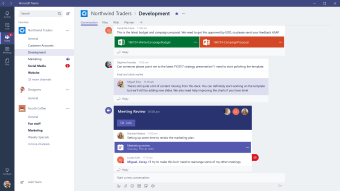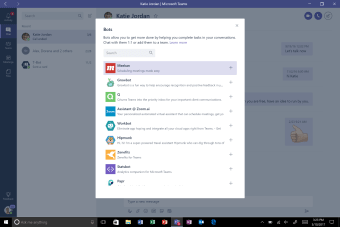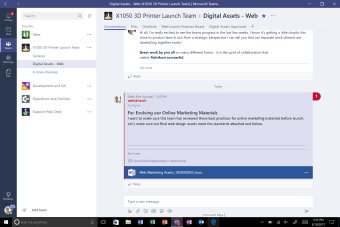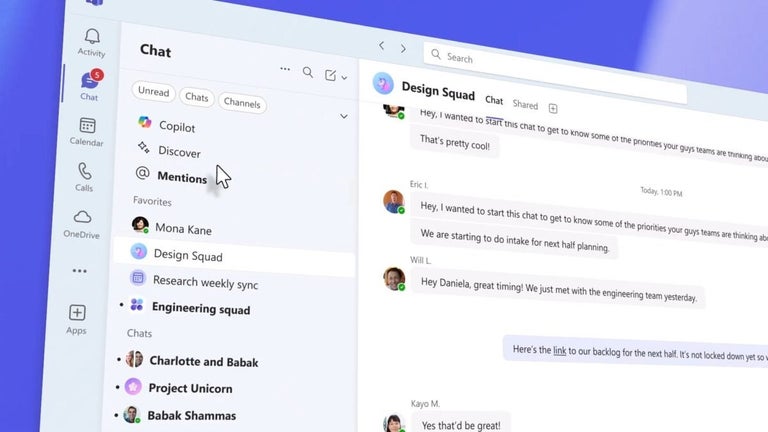Collaboration platform for organized team communication
Microsoft Teams is a communication platform designed to support structured collaboration across teams and organizations. It focuses on team messaging, video conferencing, and file collaboration, allowing users to centralize discussions, meetings, and shared resources in one workspace. The software is widely used for coordinating projects, managing remote work, and maintaining consistent communication across departments.
Top Recommended Alternative
For productivity-driven workflows, Microsoft Teams enables real-time interaction alongside asynchronous updates. It supports scheduled meetings, shared documents, and organized channels that keep conversations contextual. The feature set is broad, but it helps reduce fragmentation by keeping communication and collaboration aligned within a single environment.
How structured communication workflows stay organized
Microsoft Teams organizes collaboration around teams and channels that group conversations by topic or project. This structure helps reduce scattered communication and keeps context intact over time. With channel-based discussions, users can track decisions, updates, and shared files without relying on long email threads. Compared with tools like Slack, it places a stronger emphasis on structured collaboration tied closely to documents and scheduled meetings across ongoing workstreams.
Usability balances accessibility with depth for daily communication tasks. Sending messages, joining meetings, and sharing files require minimal setup, while advanced options remain available when needed. Performance remains stable during calls and chats, even with active file sharing. Features such as meeting scheduling tools support coordination across calendars, though managing notifications may require adjustment to avoid information overload during busy periods.
From a user experience perspective, the software emphasizes consistency and control. Integrated file access allows documents to be viewed and updated directly within conversations, reducing context switching. The tradeoff is less flexibility in interface customization compared to lighter chat tools. Still, for teams that prioritize alignment, documentation, and structured interaction, the focused design supports dependable collaboration and efficient communication across distributed work environments.
A reliable hub for team collaboration
Microsoft Teams provides a centralized solution for communication and collaboration within organizations. Its structured channels, meeting capabilities, and integrated file handling support coordinated work across teams. While the feature depth can feel extensive, it enables consistent workflows and shared context. The software is well-suited for groups that need reliable communication, organized collaboration, and scalable tools to support ongoing productivity.