How To
How to Join a Microsoft Teams Meeting
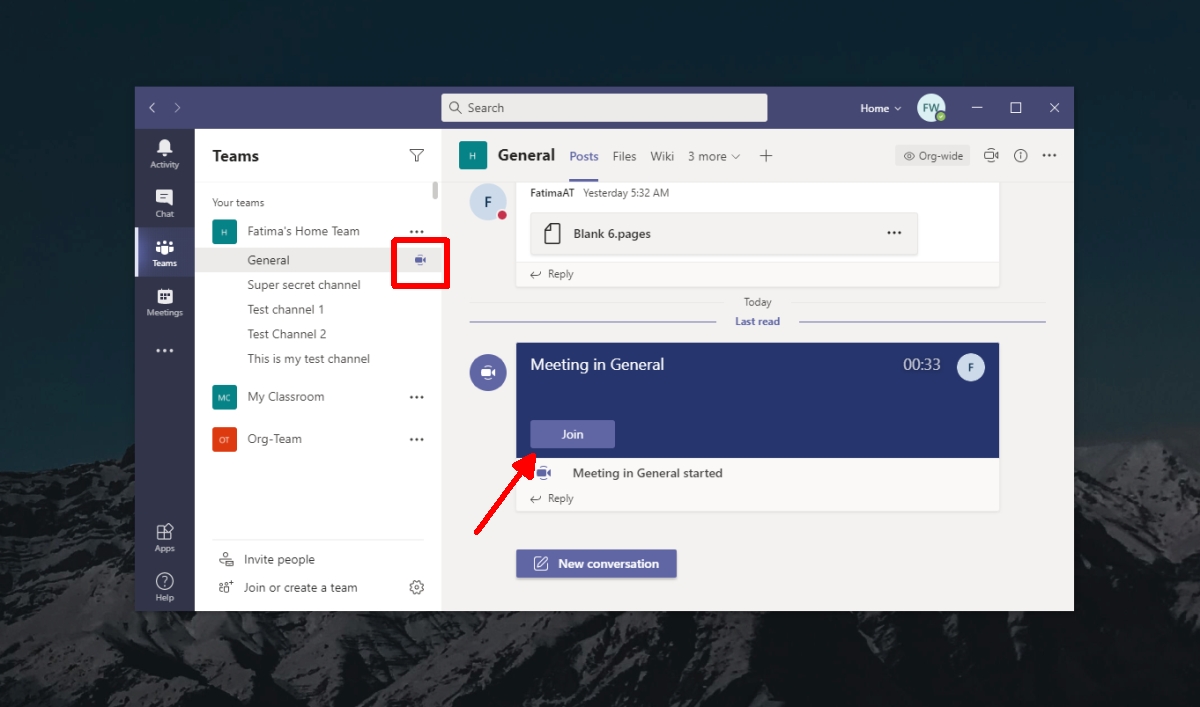
- February 5, 2021
- Updated: July 2, 2025 at 4:14 AM
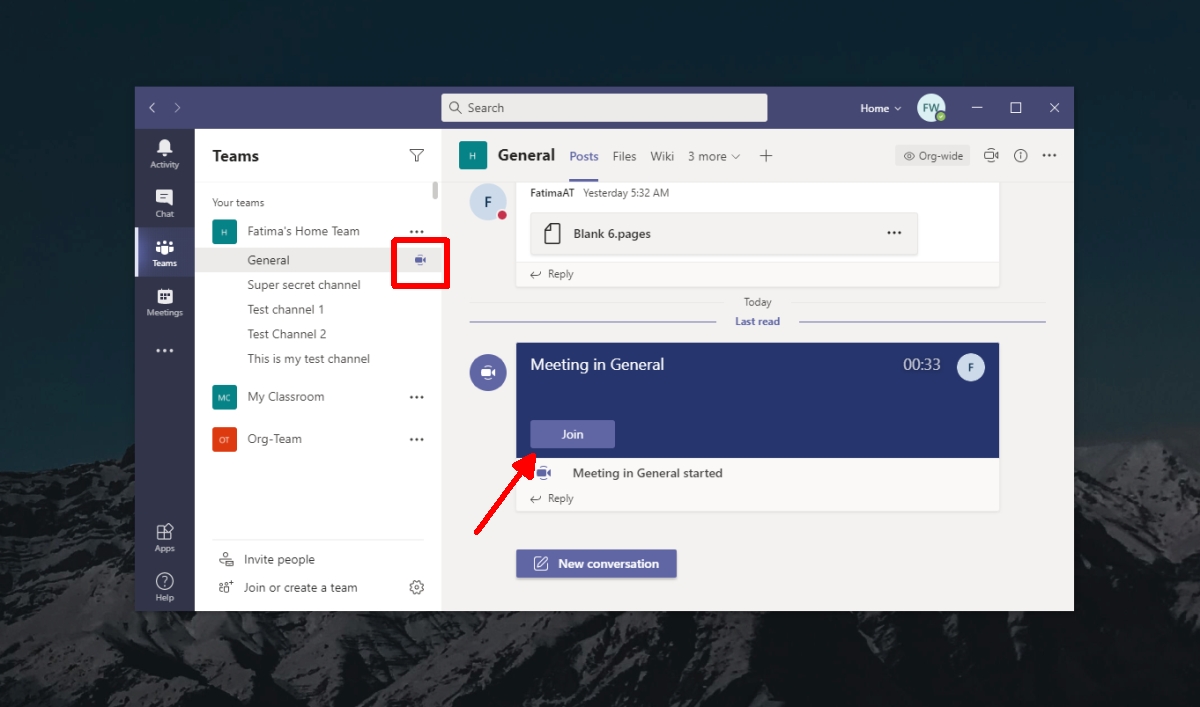
Microsoft Teams has become the preferred video conferencing app among many corporations and individuals. Sure, you might enjoy Skype, Slack, Zoom, or Webex more. What do you do if someone sends you an MT meeting invite, though? Well, panicking isn’t what we’re aiming for in this scenario.
How to join a Microsoft Teams meeting on the web
Let’s begin with what you should do if you accept an invite on your web browser, which has a different process to the desktop and mobile apps.
Step 1: Accept the invite
When you receive an email with the Microsoft Teams meeting invitation, you’ll need to select ‘Click here to join the meeting.’ If you want to, you can use the conference ID or dial-in number within the email as another way to find the conference.
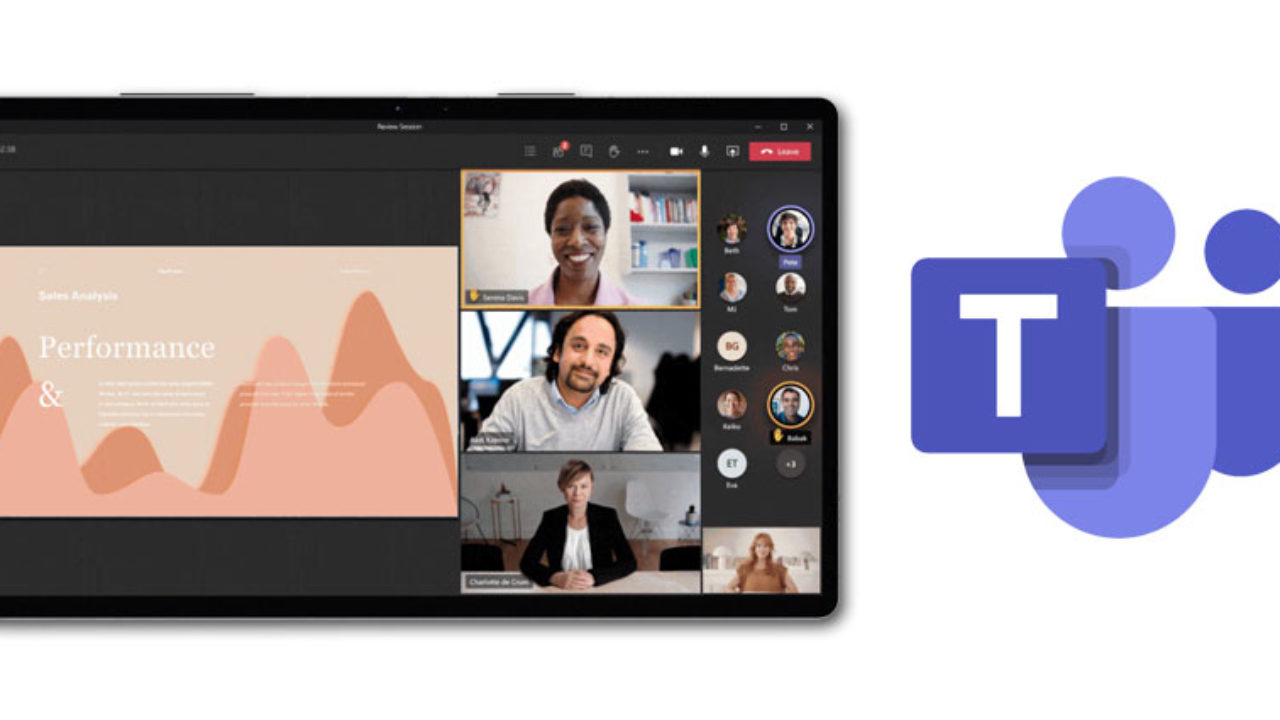
Step 2: Choose your portal
The site will provide you with three options to join the Microsoft Teams meeting:
- Download the Windows/Mac desktop app;
- Enter the meeting using your web browser;
- Open the Teams app that you already have available.
Step 3: Join the meeting
After you select the option to use the browser, you’ll need to insert your name, choose your audio and visual settings, and then join.
How to join a Microsoft Teams Meeting on the app
Of course, you can join a Teams meeting straight from your desktop or mobile app. Here’s how.
Step 1: Open your calendar
If you’ve already accepted the invite, you can head to the Calendar in your app and find the relevant appointment. You can join one that’s in progress or that hasn’t started yet.
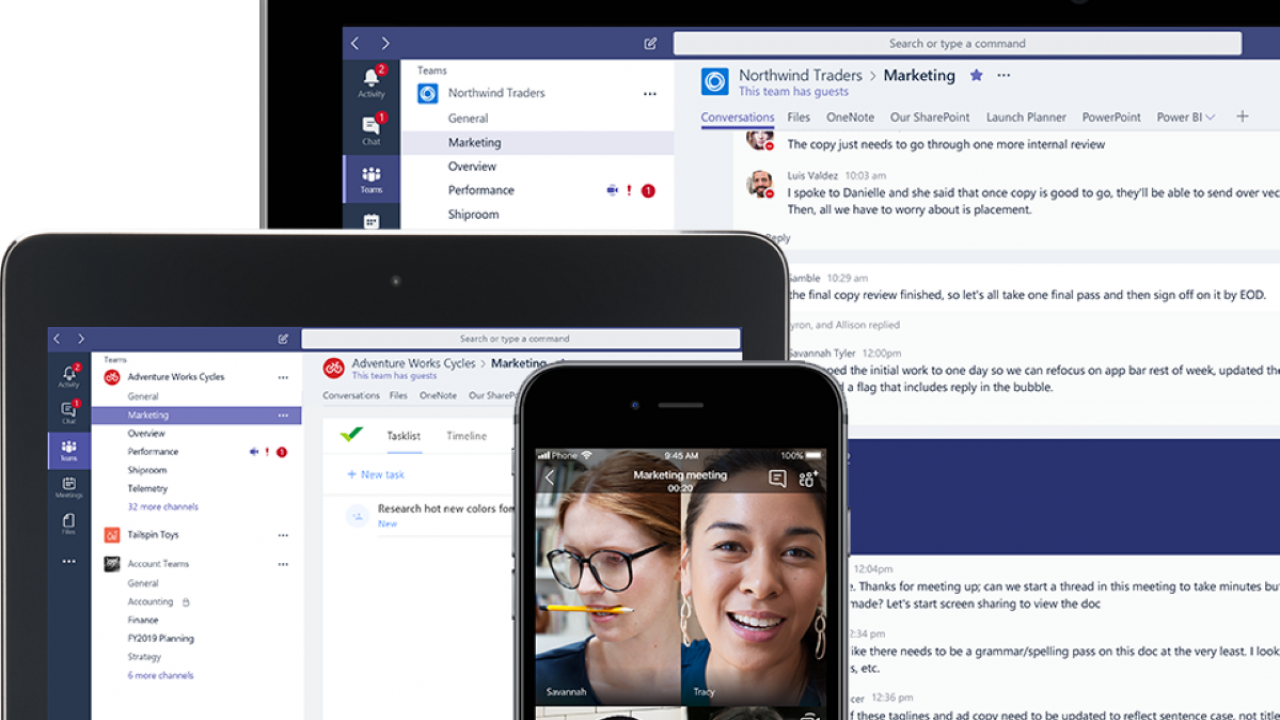
Step 2: Adjust your settings
Now’s your chance to configure the settings before showing your face to everyone. You’ll need to turn your camera on, but you can also change the background filters so the other members don’t see your laundry in the background.
Step 3: Join the meeting
Once your settings are ready, you can click on ‘Join Now’ to officially meet the other team members. Remember to smile and make that lasting impression.
Don’t miss your meeting!
Now that you’ve seen how to join a Microsoft Teams meeting, there’s no excuse for you to miss the next appointment. Of course, you could always pretend you’ve never read this guide and had no idea what was going on. Don’t worry, we’ve done that, too.
Latest from Shaun M Jooste
You may also like
 News
NewsA young British man will have to return 4.1 million pounds in cryptocurrencies after impersonating Elon Musk and Barack Obama on Twitter to steal them
Read more
 News
NewsDispatch has sold a million copies in ten days, becoming the most successful narrative game of the year
Read more
 News
NewsA former business director of Square Enix claims that players do not care about the use of AI in video games
Read more
 News
NewsGeoff Keighley announces the nominees for the Game Awards with a French game being the big winners of the nominations
Read more
 News
NewsChristian Bale and Leonardo DiCaprio could join the cast of Michael Mann's new movie
Read more
 News
NewsThe producer of Daredevil: Born Again reveals new details about the second season of the series
Read more